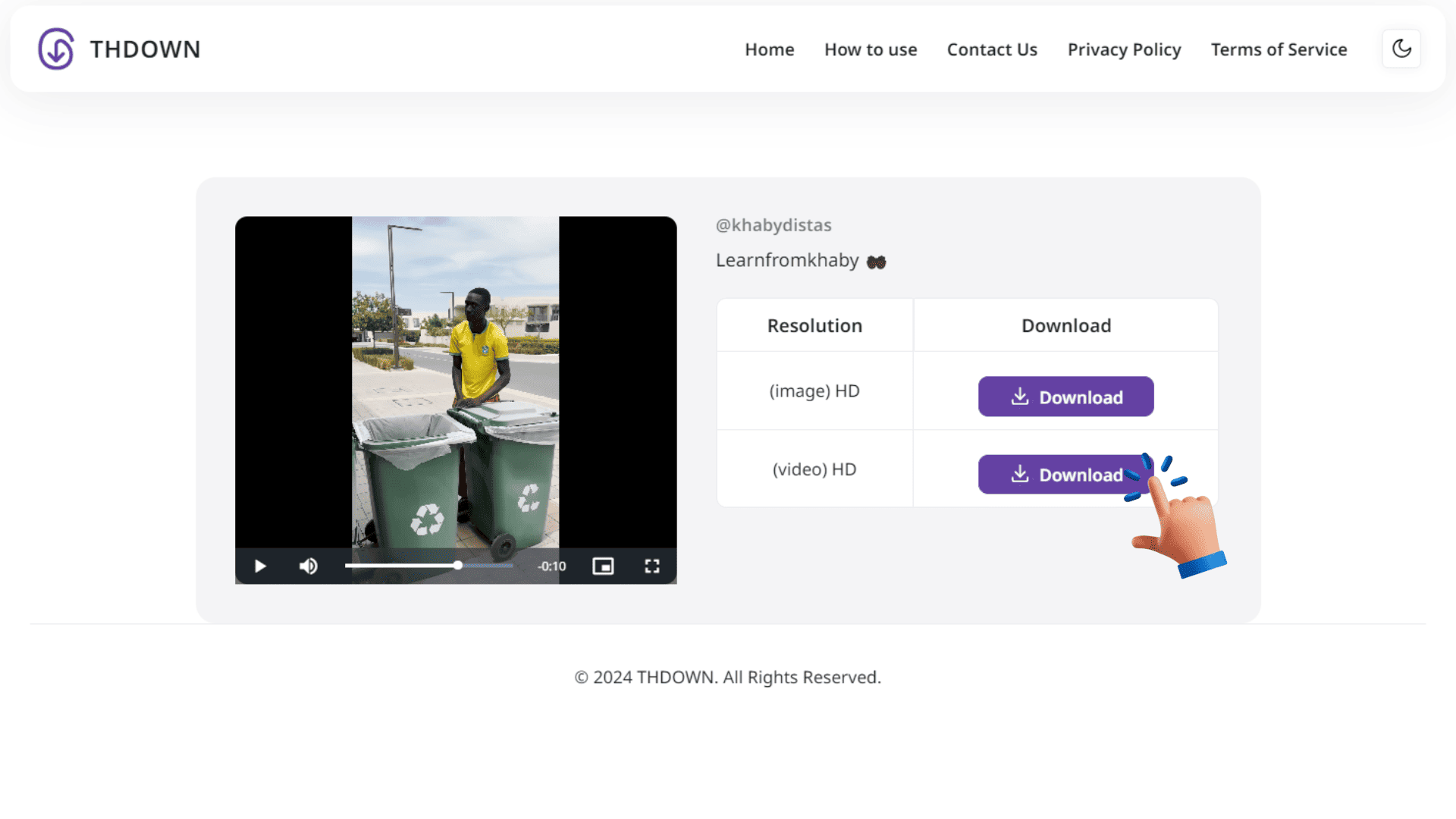How to Use
How to Download Threads Video Downloader
Downloading videos from Threads has never been easier! With thdown.app you can quickly save your favorite videos to watch offline or share with friends. In this guide, we'll show you how to use this handy tool step by step.
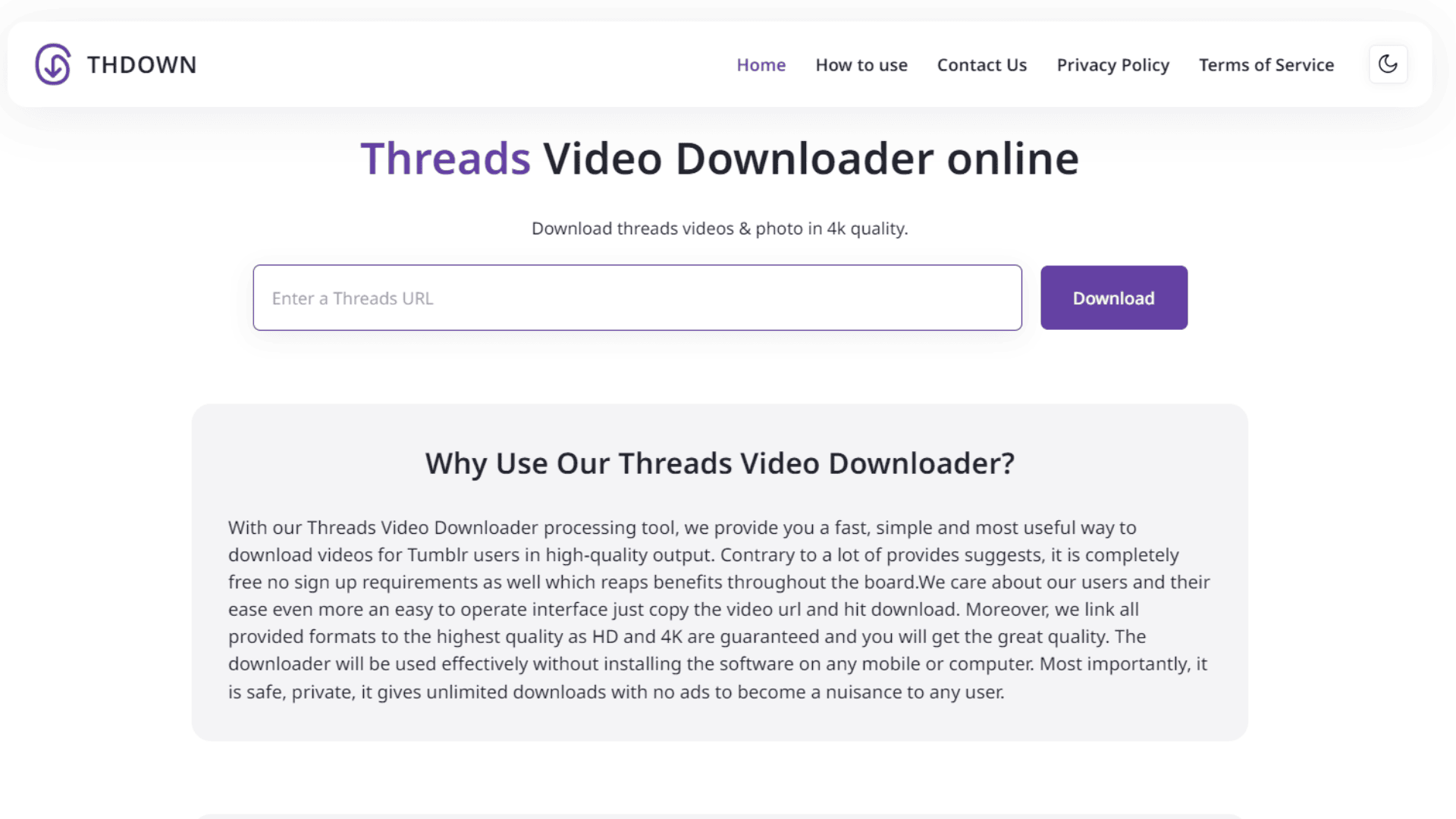
Copy the Video Link
First, find the video you want to download on Threads. Once you’re on the video post, tap on the three dots (…) to open the options menu. Then, select “Copy Link.” This will copy the video’s URL to your clipboard.
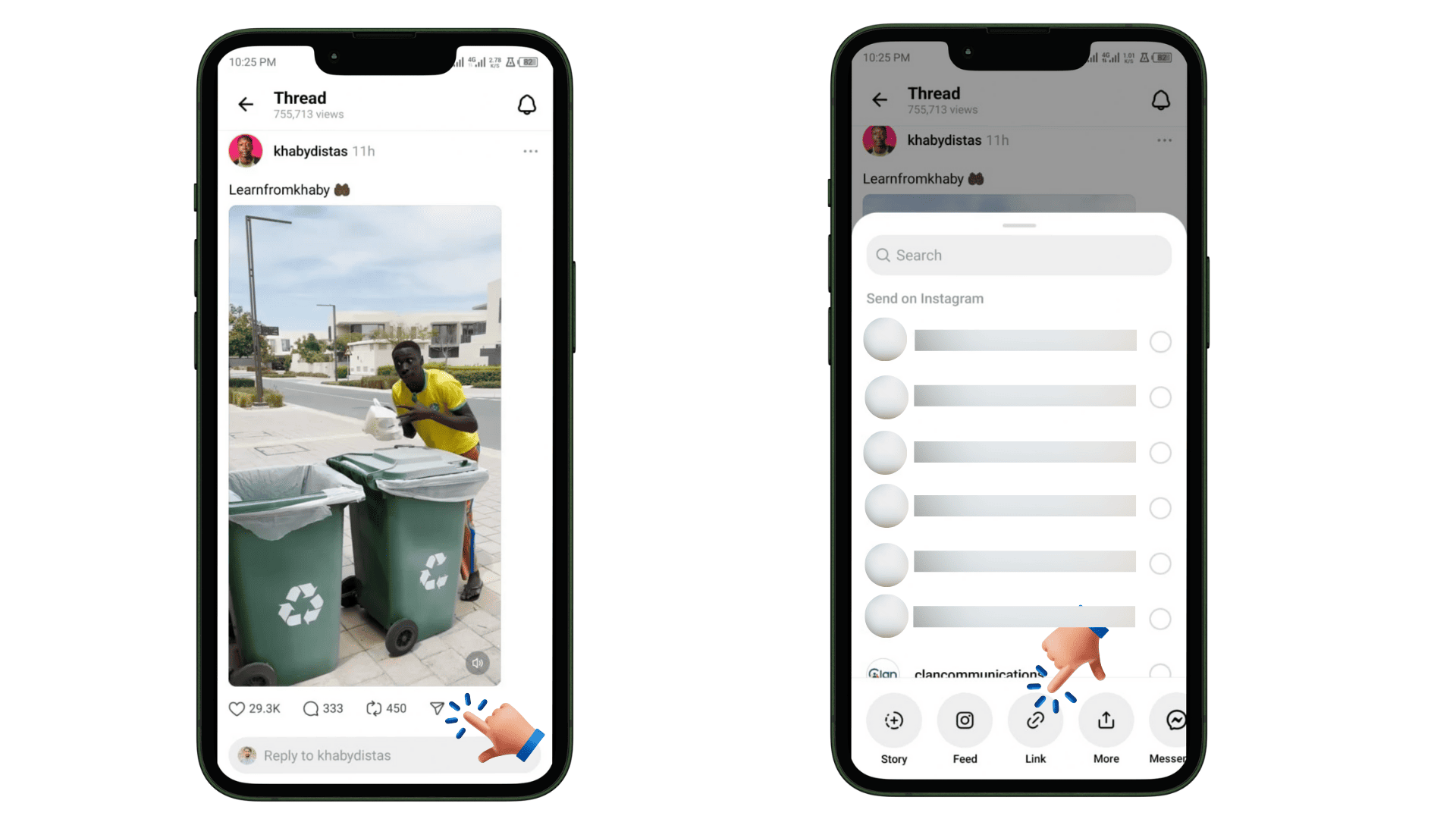
Paste the Link
In the downloader, you’ll see a field or box labeled “Enter URL” or “Paste Link Here.” Paste the link you copied from Threads into this box.
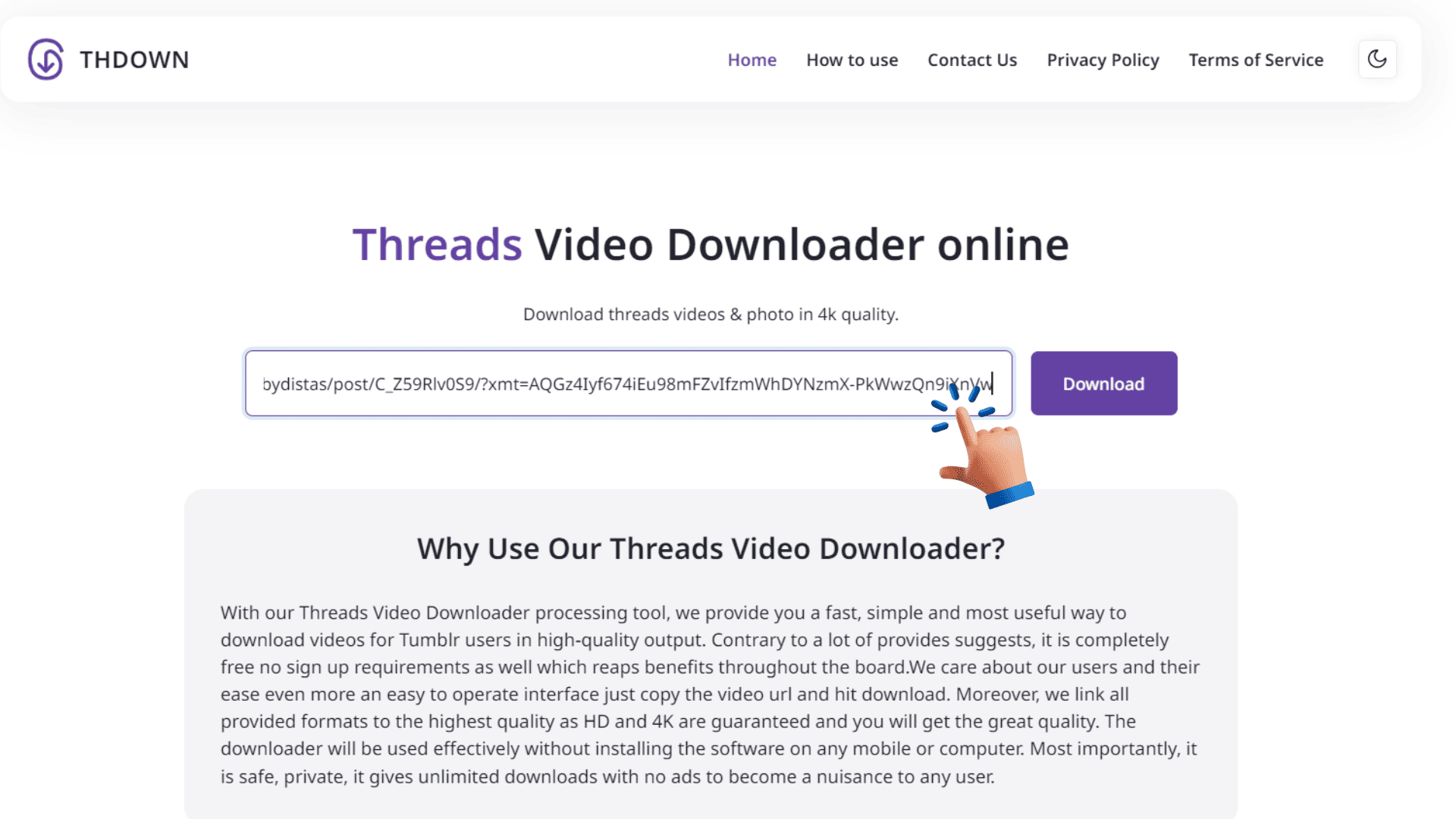
Click Download
After pasting the link, click the “Download” button. The tool will process the video and give you options to choose the video format or quality.
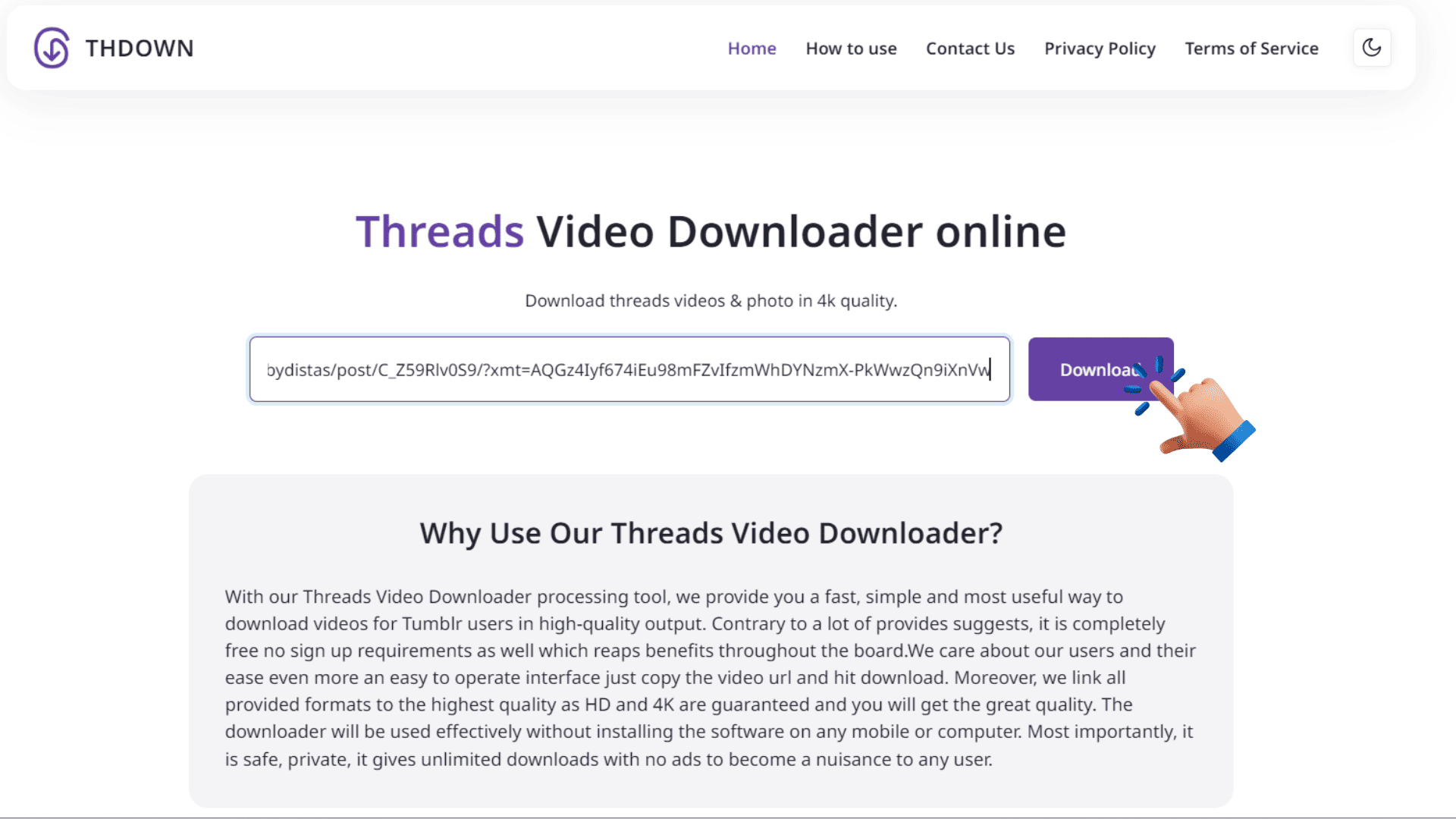
Save the Video
Once the download options appear, select the format and quality you want, and click “Save” or “Download.” The video will now be saved to your device, ready for offline viewing or sharing!